For Restaurants
Current Partners
Stay connected and take advantage of all our available resources to help reach more diners and grow your business.
What It Means to Be a Partner
Your restaurant is a preferred option for more than 570 corporations, government agencies, and millions of business diners. When our business diners are ready to eat, they turn to Dinova to find your restaurant – Learn more about how we work.
Benefits
As a partner, you have “behind the firewall” access to our corporate partners and their employees, who typically spend 50% more than the average consumer.
Corporations drive compliance for the program, which results in business for your restaurant. Our corporate partners add the program to:
- Policies and procedures
- Employee training
- Travel management and booking tools like Concur and Tripism
- Corporate communications
You also have access to additional services that aim to increase traffic and your bottom line.
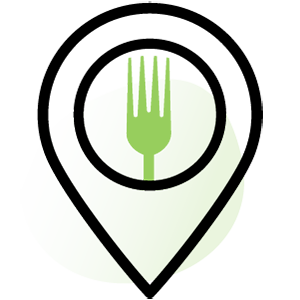
Restaurant Search
Your restaurant is listed in our search tool for business diners. Keep your listing current to maximize diner visibility.

Dine Assist
Sourcing service brings corporate events to your restaurant. Submit your private dining details to be considered for corporate events.

Digital Marketing
Promotions for your restaurant via email, social media, myDinova Rewards, or blog. Request placement using our contact form.
Your Account Managers
Our account services team is ready to assist you. Get in touch with your representative directly or use our general contact form and someone will reach out shortly.

Jessica Henderson
jhenderson@dinova.com
(217) 341-7778

Wendy Lang
wlang@dinova.com
(617) 835-7611

Meredith Lemerand
mlemerand@dinova.com
(972) 897-6175

Brittany McDonald
bmcdonald@dinova.com
(330) 620-8736

Peter Mutuc
pmutuc@dinova.com
(888) 346-6828

Joe Spicer
jspicer@dinova.com
(415) 307-6408

Leila Willingham
lwillingham@dinova.com
(214) 729-5227
Frequently Asked Questions
How do you track business dining activity at my restaurant?
We work with our corporate partners and their financial institutions to automatically track transactions from our business diners’ corporate credit cards. If a transaction from the corporate credit card matches with your Merchant information, the information will appear on your monthly activity report and invoice.
What is a Merchant ID (MID) and where can I find it?
A MID is a unique identifier that is attached to one restaurant/retailer. It’s not used to provide access to your Dinova account or transactional data.
There are two locations where you can find your MID: In the upper right corner of your monthly merchant statement or on the sticker affixed to your credit card terminal.
If you are unable to find your MID in these two locations, call your Merchant Card Processing company and they can provide the information.
How and when am I billed?
We provide you with all the itemized transaction data via a Monthly Activity Report (MAR). The MAR provides you with all the transaction details and serves as your invoice. It is sent at the end of the month and includes the previous month’s transactions.
What’s included in my Monthly Activity Report (MAR)?
The MAR includes a list of all relevant transaction details for your restaurant as well as total sales and total number of transactions from our diners. It shows performance for the current period as well as the last 12 months.
I can’t find a transaction from the Dinova Monthly Activity Report (MAR). What should I do?
1. Review all ordering and POS systems: Identify all systems your restaurant uses (e.g., catering, gift cards, online orders) and ensure you can search transactions in each.
2. Once in your systems, try these search methods:
- By total amount, transaction date, and last 4 digits of the card
- By total amount and date only
- Expanding the date range by 3 days before and after
- For multiple locations, search across all
3. Check payment portals: Look for settled transactions in your Visa, Mastercard, or AMEX portals, or contact your MSP.
For a detailed guide, download our 1-pager. If you still need help, contact your Dinova representative.
How do business diners find participating restaurants?
Your restaurant and any of its locations are listed in our desktop and mobile search tool that is used by our business diners. Your listing includes:
- Location
- Restaurant name
- Cuisine type
- Dietary preference
- Offerings such as catering and private events
Keep your restaurant’s listing up to date and submit new/updated content using our form.
Contact Us
Complete the form to get in touch with your account representative.
